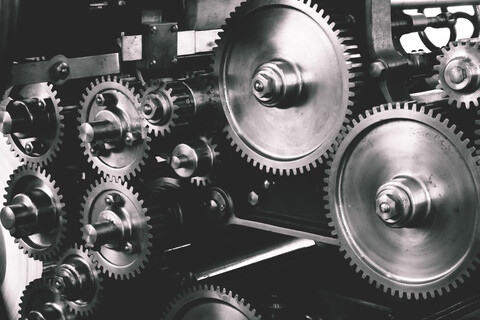How to deploy Ansible AWX (Tower) with HTTPS
Short and sweet one this month as I’ve had quite a lot on my plate (buying a new house and made redundant at work due to COVID), so in between looking for jobs I’ve only been able to spin up a quick AWX instance but haven’t had time to dig into the config much as yet. This article is essentially just a quick and simple script to install and spin up an Ansible AWX instance on a CentOS 8 Stream box, and generate a self-signed certificate and strong credentials for secure config management.
I’ll put together a guide for client discovery and some proper automation workflows over the next few months, but for now this is it.